How to Sign In
Jilibet Sign In and Login Easy Guide
Signing into Jilibet is easy and straightforward. Follow these simple steps to access your account and start enjoying a variety of exciting betting games! Whether you’re a new user or a returning player, this guide will walk you through the process.
How to sign in: Step by step
Step 1: Jilibet Sign In on the Official Platform
On the Jilibet homepage, click the “Register” or “Login” button to be redirected to the official Jilibet interface.
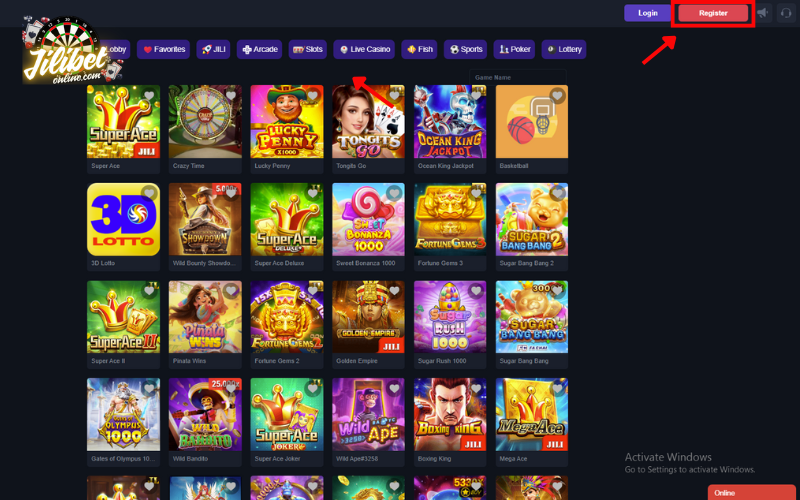
Step 2: Click register on official platform
Once you are on the official interface, click the “Register” button to proceed with the registration.
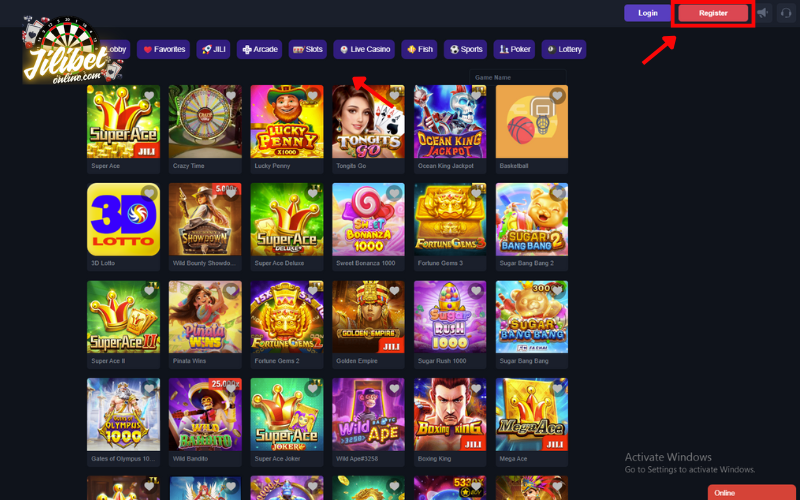
Step 3: Fill in registration details
Click on the “Register” button, and the system will display the registration form. Simply fill in the required information as requested by Jilibet. Once you’ve completed the information, check the box confirming that you are over 18 years old, then click “Register.” The system will automatically log you in afterward.
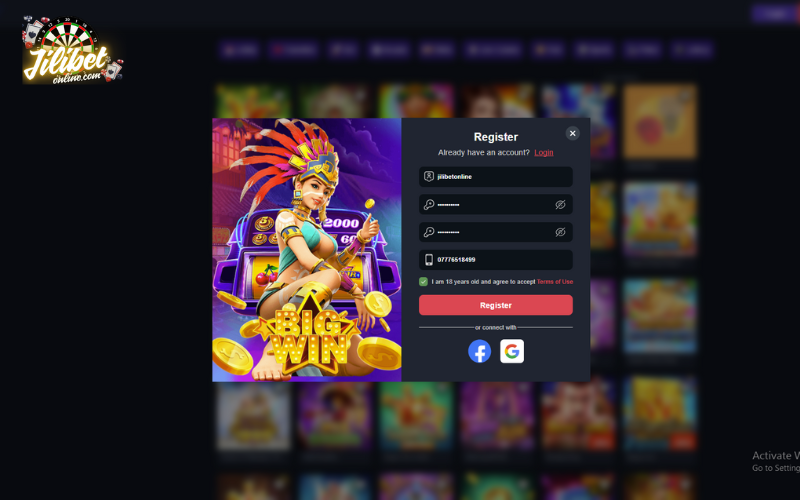
What to do right after Jilibet Sign In
Once you log into your account, you will see the gifts available for new users. In addition to claiming these gifts, it’s essential to take the following actions to further protect your account:
Update your email
Go to the Personal Center, scroll to the right, and you will find the Personal Information section. Here, the system will show three fields: Birthday, Email, and Full Name. Fill in this information, especially the email. This ensures that if you encounter any issues later, you can easily receive support.
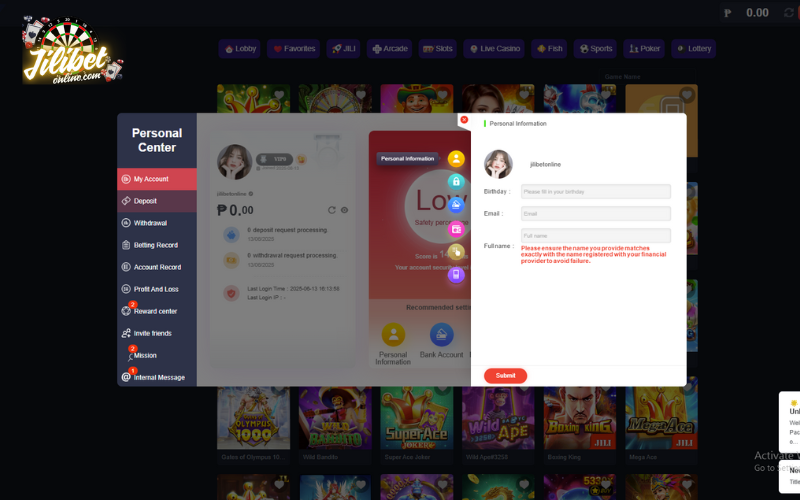
Verify your phone number
In the Personal Center, scroll to the right to find the Phone Verification option. Click on it to bring up the screen shown below.
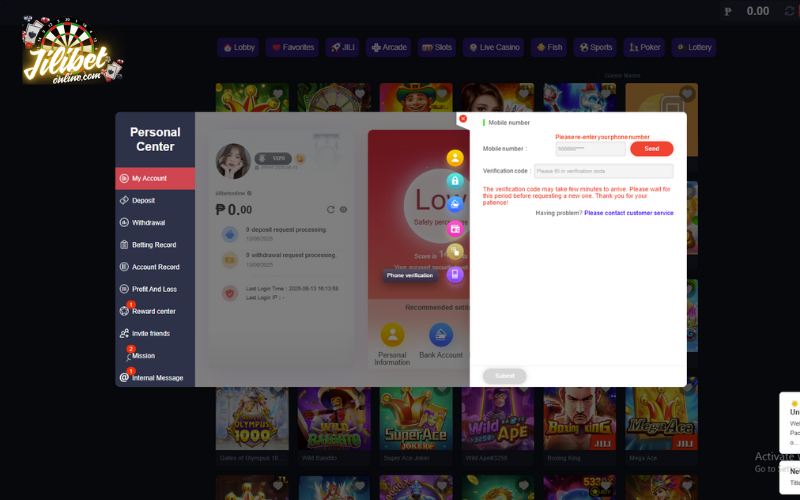
Enter your frequently used phone number, then click Send to receive the verification code. The system will send it via SMS, so pay attention. Once you input the code, your phone number will be successfully verified.
Update bank or E-wallet information
To facilitate future transactions such as deposits and withdrawals, it’s important to update your bank account or e-wallet details.
For your bank account, click on the Bank Account section, then fill in all the required information to update it.
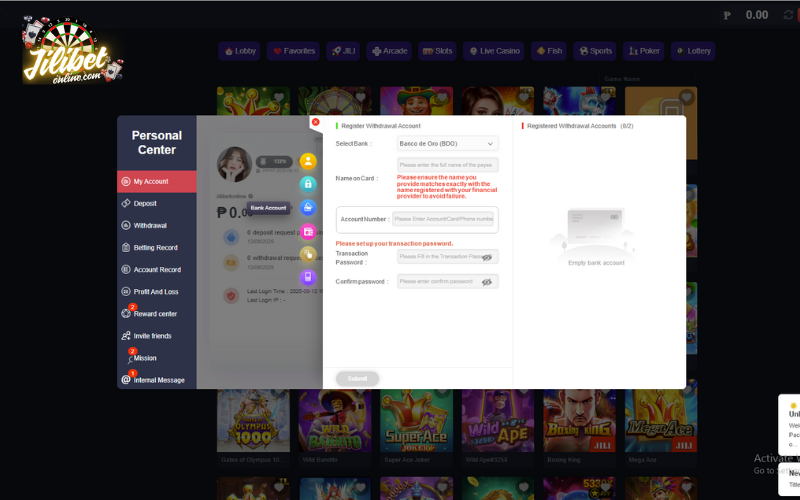
After updating, click the “x” to exit the page. Then, click on the Bind E-wallet section to update your e-wallet details.
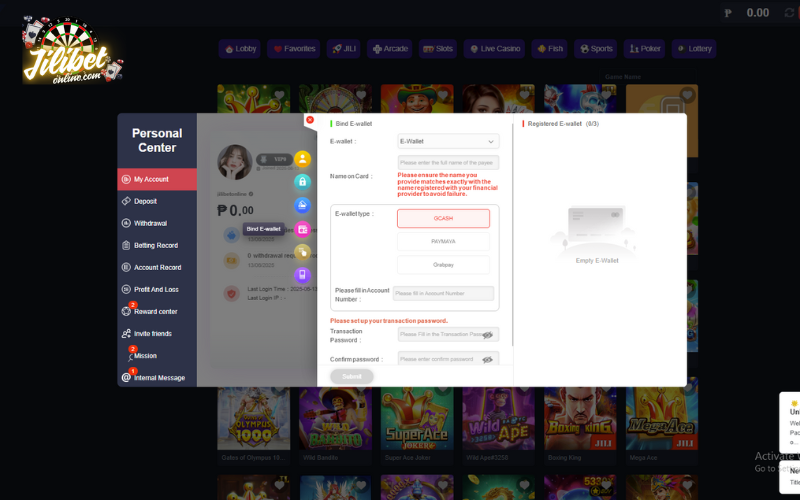
Fix Common Login Issues on Jilibet
When logging into Jilibet, you may encounter some common issues. Below are the most common solutions to help you resolve the problems quickly:
Forgot Password
Solution: Use the “Forgot Password” feature on the Jilibet login page. Enter the phone number linked to your account, then follow the instructions to reset your password.
Note: Ensure that the new password is completely different from your old one and follows the recommended security criteria.
Incorrect Login Information
Solution: Recheck your login credentials, ensuring that Caps Lock is off and the details are typed correctly. If the issue continues, examine for any special characters or extra spaces in your password.
Note: If multiple failed attempts occur, try resetting your password.
Account Temporarily Locked
Solution: Your account may be temporarily locked if you enter the wrong password too many times or if suspicious activity is detected. Contact Jilibet’s support team to verify your identity and unlock the account.
Note: Use security measures like two-factor authentication (2FA) to avoid account lockouts due to unauthorized access attempts.
Unstable Internet Connection
Solution: Check your internet connection and make sure you are using a stable network. If the issue persists, try logging in from a different Wi-Fi network or switch to mobile data.
Note: Avoid using public Wi-Fi networks when logging in to prevent unauthorized access.
System error on Jilibet
Solution: If the Jilibet login page isn’t working or there’s a system error, try refreshing the page or clearing your browser’s cache. You can also check Jilibet’s notifications to see if there is ongoing maintenance. Additionally, ensure that your browser and Jilibet app are updated to the latest versions for smooth operation.
Note: Always update your browser and Jilibet app to the latest version to ensure smooth operation.
Login alert from another location
Solution: If you have enabled phone number authentication, you will receive an OTP via Telegram if someone else logs into your account. If you receive an OTP but didn’t log in, it indicates that someone else has accessed your account. In this case, change your password immediately.
Note: Never log in from suspicious links or messages to avoid phishing attempts.
By following the above solutions, you can significantly reduce login issues on Jilibet and ensure your account remains secure.
In general, logging into Jilibet is very simple. The most important thing is to ensure you access the official website to avoid scams. Follow each step provided by Jilibet and ensure you don’t miss any steps to maintain safety and avoid mistakes.
See more: How to Withdraw Jilibet








