Welcome to the Jilibet Cash In Guide! Here, you’ll quickly learn how to easily add money to your account.
Depositing money on Jilibet for the first time can be confusing, especially if you’ve never used an online payment gateway before. Don’t worry—this guide will walk you through each step in a simple, fast, and secure way.
Updated 2025: How to Cash in on Jilibet: Step by step
Step 1: Access your Jilibet account
Visit the official Jilibet website and log in using your registered account credentials. If you haven’t created an account yet, sign up and complete the basic verification process before accessing the deposit feature.
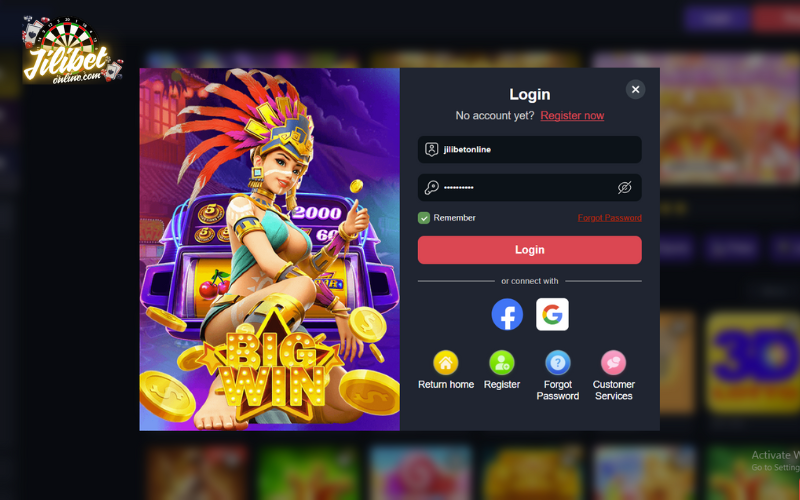
Step 2: Open the deposit page
Once you’ve signed in, navigate to the main menu and choose “Deposit.” This will bring you to the page where you can begin your transaction.
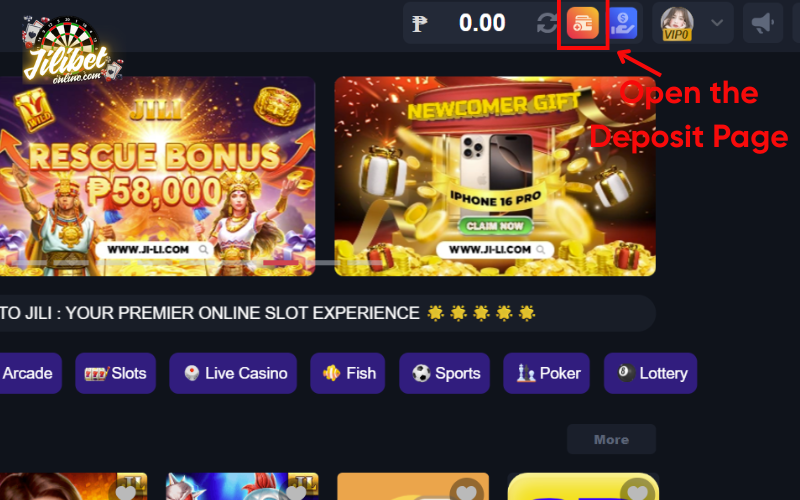
Step 3: Choose the payment option that works best for you
Jilibet supports several popular payment channels widely used in Vietnam and Southeast Asia, including
- GCash
- Maya
- GRABPAY
- Online banking transfers
Depending on your location and whether you’re using the web or mobile version, the system will show different payment methods accordingly. GCash and Maya are generally preferred for their fast processing times and reliability.
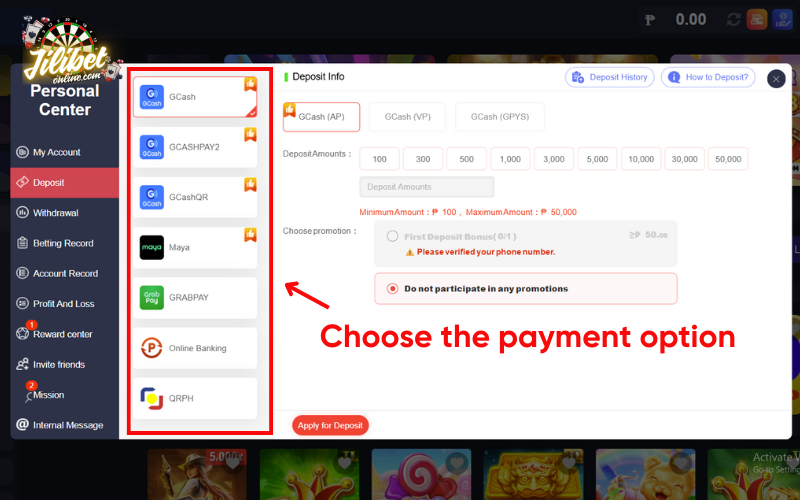
Step 4: Fill in your deposit amount
On the deposit page, you’ll see several suggested amounts to choose from. You can select one of those for quick entry or manually type in the specific amount you’d like to deposit.
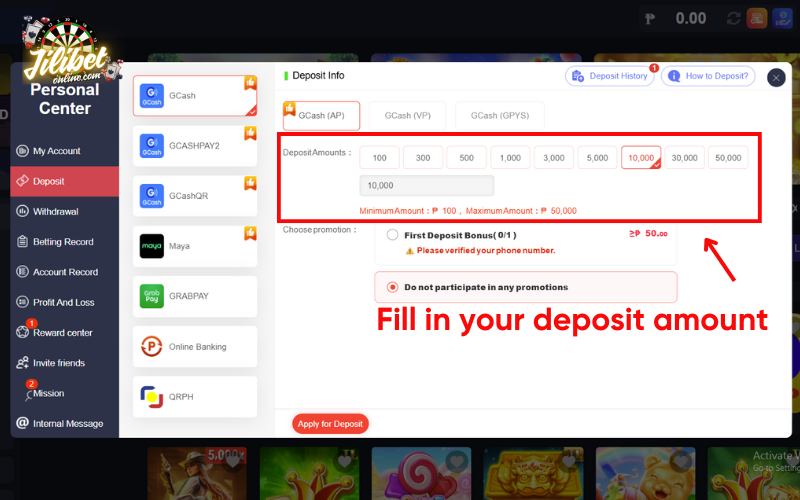
Step 5: Choose promotion (if available)
If this is your first time depositing, the system may automatically show you a welcome bonus. Be sure to read the terms and conditions before selecting the offer. If you have a personal promo code, you can enter it here as well.
Note: Some promotions require you to verify your phone number before they can be applied. If you prefer not to participate in any promotions, you can simply skip this step and proceed.
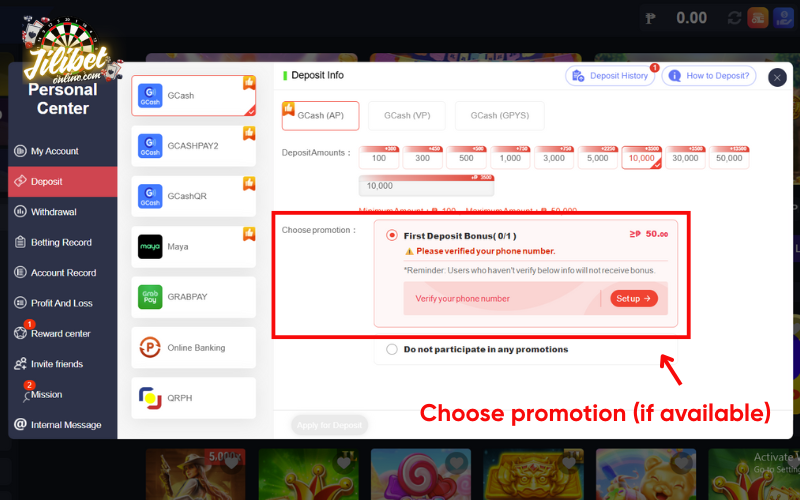
Step 6: Review everything and finalize your deposit
After filling in all the required information, the platform will display detailed instructions based on your selected payment method. For example, if you choose GCashQR, a QR code will appear for you to scan and pay directly through your GCash app.
Before finishing the process, double-check all transaction details to ensure everything is accurate. Once everything looks good, click “Continue” to complete the deposit.
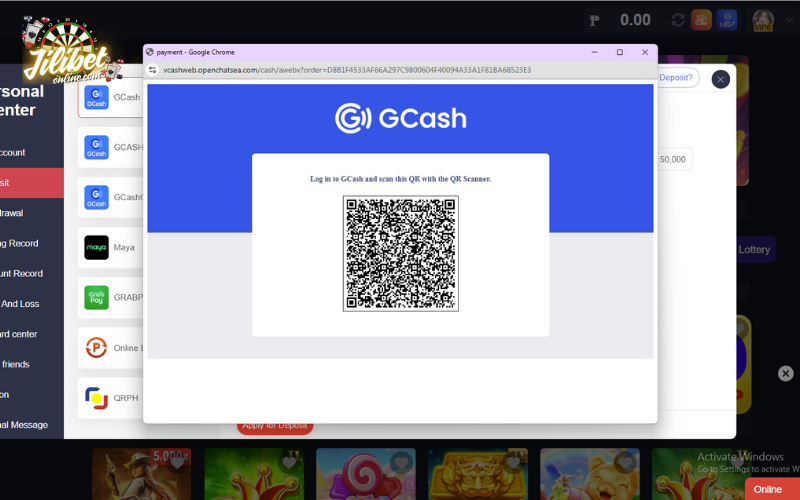
Important Notes When Depositing on Jilibet
While the deposit process at Jilibet is straightforward, to ensure every transaction goes smoothly and without unnecessary risks—especially for new users—you should keep the following tips in mind. These practical tips will help you avoid common mistakes and better protect your account.
- Always verify your information before submitting. Ensure the deposit amount, payment method, and recipient details are all accurate before confirming the transaction.
- Save your transaction record: Taking a screenshot or saving the payment details can be helpful if you need assistance from customer support later.
- Never share your transaction code or account details. Sharing this information—even with people you know—carries security risks and can lead to financial loss.
- Customer support is available 24/7. If you run into issues or have questions during the deposit process, contact Jilibet’s customer support. Their team is ready to assist you anytime.

Benefits of depositing through Jilibet
Choosing a platform with a stable and trustworthy deposit system is crucial, especially for users who frequently engage in real-money games. At Jilibet, security isn’t the only priority; players also enjoy a range of advantages that set the platform apart from others. Here’s what you can expect when depositing at Jilibet:
- An intuitive layout that makes it simple for anyone to get started
- Plenty of secure and flexible ways to deposit funds
- Fast processing time with minimal errors
- New players enjoy exclusive offers designed to kickstart their experience
- Reliable protection paired with a support team that’s fast and helpful
Depositing funds into your Jilibet account is straightforward once you understand the process. Each step is designed to be user-friendly, ensuring that even first-time users can navigate the system with ease.
For the best experience, take the time to understand each stage, review any promotions carefully, and choose a payment method you’re familiar with to avoid unnecessary mistakes. And if anything doesn’t go as expected, don’t hesitate to reach out to Jilibet’s support team.
Frequently Asked Questions About Depositing on Jilibet
1. I deposited money, but it hasn’t appeared in my account. What should I do?
Wait for 3–5 minutes. If the funds still haven’t arrived, double-check your transaction details. Then contact Jilibet’s 24/7 customer support and provide a screenshot or transaction ID for assistance.
2. What e-wallets can I use to deposit?
Jilibet currently supports popular e-wallets such as GCash, Maya, GrabPay, and online bank transfers. Available options may vary depending on your location and platform.
3. Can I deposit money using my phone?
Yes. You can easily deposit via mobile browser or the Jilibet app. The interface is fully optimized for mobile devices.
4. Are there any fees when depositing?
Jilibet does not charge deposit fees. However, some banks or e-wallet providers may apply a small transaction fee. It’s best to check with your provider beforehand.
5. Is there a minimum or maximum deposit limit?
Yes. The specific limits depend on the payment method you choose. For example, deposits via GCash may require a minimum of 100 PHP or follow your e-wallet’s internal limits.
6. Can I cancel a deposit after confirming it?
No. Once a transaction is confirmed and processed, it cannot be canceled. Always double-check the amount and recipient information before completing your payment.
7. How do I know if I received the first-time deposit bonus?
After completing your deposit, the bonus (if applicable) will be automatically credited to your account. You can also check in the Promotions History section or contact support to confirm.
